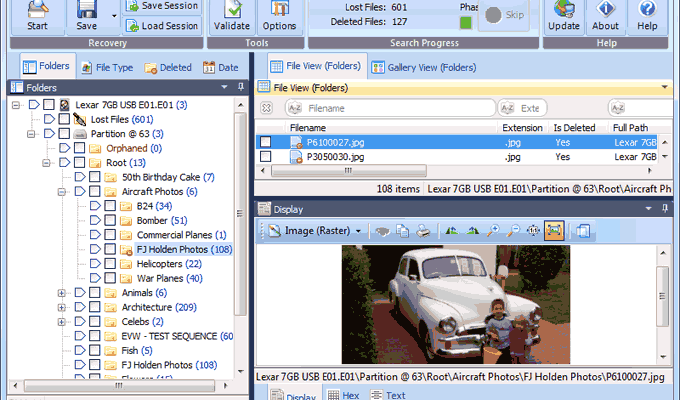Looking for the best data recovery software? Here are the top 10 data recovery tools that help you restore lost files quickly.

Introduction
Data loss can happen unexpectedly due to accidental deletion, formatting, or system crashes. Whether it’s critical business documents, cherished photos, or important system files, data recovery software can help restore lost data efficiently.
This article reviews the top 10 data recovery software in 2025, comparing their features, pros, cons, pricing, and compatibility. We’ve tested and analyzed these tools based on ease of use, recovery success rate, and supported file types to help you choose the best solution.
🔹 Best Data Recovery Software: Quick Comparison
1. EaseUS Data Recovery Wizard – Best Overall
✔ Key Features:
Supports over 1,000 file types
Recovers lost partitions, RAW drives, and formatted data
Preview files before recovery
✅ Pros:
✔ Intuitive UI, ideal for beginners
✔ High success rate for HDD, SSD, USB, and SD cards
✔ Free version recovers up to 2GB
❌ Cons:
✖ Can be expensive for personal use
✖ Scanning speed can be slow for deep recovery
💰 Pricing: Free | Paid starts at $69.95/year
🔗 Official Website: EaseUS
🔹 2. Disk Drill – Best for Beginners
Disk Drill offers a modern and user-friendly interface with powerful recovery features.
✅ Pros:
✔ Simple UI with one-click recovery
✔ Lifetime purchase option available
✔ Comes with free extra disk tools
❌ Cons:
✖ Limited recovery size in the free version
✖ Deep scan can take a long time
💰 Pricing: Free | Paid starts at $89/lifetime
🔗 Official Website: Disk Drill
🔹 3. Stellar Data Recovery – Best for Advanced File Recovery
Stellar supports deep file recovery and repairs corrupted videos and photos.
✅ Pros:
✔ Recovers formatted, deleted, and lost partitions
✔ Can repair corrupted images & videos
✔ Supports encrypted drive recovery
❌ Cons:
✖ More expensive than alternatives
✖ Slow scanning speeds
💰 Pricing: Free | Paid starts at $79.99/year
🔗 Official Website: Stellar
🔹 4. Wondershare Recoverit – High Success Rate
Known for its powerful deep scan and high success rate.
✅ Pros:
✔ High recovery success rate
✔ Works well with SSD, HDD, USB, and external storage
✔ Supports video repair feature
❌ Cons:
✖ Expensive compared to competitors
✖ Limited free version
💰 Pricing: Free | Paid starts at $59.99/year
🔗 Official Website: Recoverit
🔹 5. Recuva – Best Free Recovery Tool
A great free data recovery solution with essential features.
✅ Pros:
✔ 100% free for basic recovery
✔ Lightweight and fast scanning
✔ Works on USBs, memory cards, HDDs
❌ Cons:
✖ Limited advanced recovery options
✖ No Mac support
💰 Pricing: Free | Paid starts at $19.95/year
🔗 Official Website: Recuva
🔹 More Data Recovery Software (6-10)
6️⃣ R-Studio – Best for IT professionals & large data recovery
7️⃣ MiniTool Power Data Recovery – User-friendly with fast scanning
8️⃣ TestDisk – Open-source tool for lost partitions (Free)
9️⃣ iBoysoft Data Recovery – Excellent for Mac users
🔟 PhotoRec – Free deep recovery tool for various file types
🔹 How to Choose the Right Data Recovery Software?
✔ File Type Support: Ensure it recovers documents, photos, videos, and emails
✔ Ease of Use: Choose an intuitive interface
✔ Deep Scan & Recovery Rate: Look for high recovery success rates
✔ Pricing & Free Version: Some tools offer limited free recovery
Frequently Asked Questions (FAQs)
1. What is the best free data recovery software?
✅ Recuva, TestDisk, and PhotoRec are the best free options.
2. Can I recover data from a formatted hard drive?
Yes! EaseUS, Stellar, and Disk Drill support formatted drive recovery.
3. What is the success rate of data recovery software?
It varies, but premium tools like Stellar and Recoverit offer 85-95% success rates.
4. Is data recovery software safe?
Yes, as long as you download from official websites and avoid cracked versions.
5. Does recovery software work on SSDs?
Yes, but TRIM-enabled SSDs reduce the chances of recovery.
🔹 Conclusion – Which One Should You Choose?
💡 Best Overall: EaseUS Data Recovery
🏆 Best Free Tool: Recuva
🚀 Best for Professionals: R-Studio
🎯 Best for Mac Users: iBoysoft Data Recovery
👉 Still unsure? Try the free versions before purchasing!